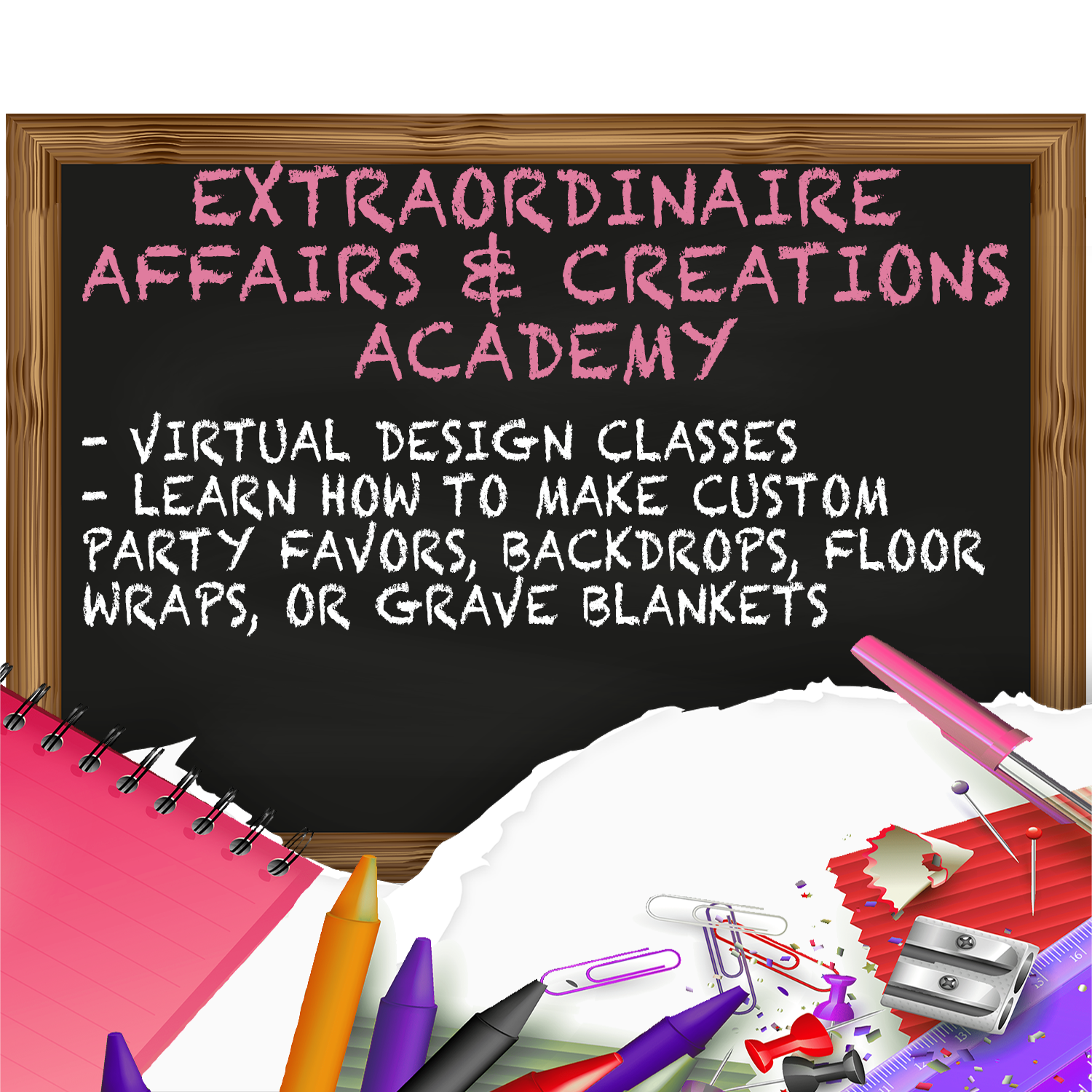VIRTUAL 101 CLASSES
Transform Your Creativity Into a Thriving Business!
Unlock your full creative potential with our comprehensive Event Design Classes, each designed specifically for aspiring designers, event planners, small business owners, and DIY enthusiasts.
These immersive, hands-on courses focus on building the essential skills needed to create high-quality digital designs for event décor, and branding—giving you the confidence to design for both personal and professional use.
Whether you're just starting or ready to advance your existing skills, this private virtual training provides the real-world tools, techniques, and strategies you need to elevate your brand and generate revenue from your creativity.
Course Objectives:
By the end of this masterclass, you will be able to:
-
Confidently navigate Adobe Photoshop’s essential tools and features.
-
Create visually stunning, professional-level designs.
-
Properly size, format, and export digital and print-ready files.
-
Incorporate artificial intelligence tools into your creative process.
-
Design polished product mockups for client presentations and marketing.
-
Set up your creative business foundation with pricing and branding strategies.
What You Will Learn:
Foundational Photoshop Skills:
-
Navigating the Photoshop interface efficiently.
-
Creating new canvases with appropriate size, resolution, and color settings.
-
Understanding and properly using file formats: PSD, PNG, JPG, PDF.
Design Execution:
-
Building, selecting, and enhancing backgrounds.
-
Mastering layers, masks, and groups for organized, flexible designs.
-
Perfect object placement, alignment, and sizing techniques.
-
Adding impactful text with typography best practices.
-
Using effects, filters, layer styles, and brushes to elevate your visuals.
Artificial Intelligence in Design:
-
Introduction to AI tools integrated into Adobe Photoshop.
-
Practical use cases for AI-enhanced event designs and graphics.
Custom Graphics & Image Manipulation:
-
Importing and editing character graphics and themed elements.
-
Background removal, recoloring, and adding custom effects.
Mockups & Client Presentation:
-
Using smart objects to create realistic mockups.
-
Preparing branded marketing visuals for clients and social media.
Print-Ready Preparation:
-
Setting up designs in CMYK mode for accurate printing.
-
Understanding DPI and how to prepare high-resolution, print-ready files.
Business Development:
-
Resources for fonts, clipart, and templates.
-
Branding your designs for social media and marketing purposes.
-
Pricing your digital and physical products.
-
Understanding copyright laws when using licensed characters and artwork.
What’s Included:
-
One Private 1-on-1 Virtual Session (up to 3 hours)
-
Recorded Video Playback of your session for future reference
-
Exclusive Free Templates and Mockups ( limited to specific class selection)
-
Access to Designer Resources and Recommended Tools
Class Logistics:
-
Delivery Method: Zoom Virtual Meeting (link provided after confirmation)
-
Device Required: Laptop or Desktop Computer (phones and tablets are not permitted)
-
Software Required: Adobe Photoshop (pre-installed before the session)
Please have Adobe Photoshop downloaded and installed prior to your session. A free trial is available at Adobe.com.
Scheduling Details:
-
Availability: Fridays only (dates confirmed within 24 hours of registration)
-
Session Duration: Up to 3 hours
-
Class Format:
-
Guided design project with instructor support
-
Individual project based on your chosen event theme
-
Important Policies:
-
Software Requirement:
If Adobe Photoshop is not installed and working before class, you will be required to reschedule. This will count as your one waived reschedule. -
Attendance:
-
Participants arriving more than 15 minutes late will forfeit their session and must reschedule.
-
Only registered participants may attend the session—spectators are not allowed.
-
-
Rescheduling:
-
One complimentary reschedule allowed.
-
Additional reschedules are subject to a $50 rescheduling fee.
-
If Adobe Photoshop is not installed prior to class, you will be required to reschedule. This counts as your one waived reschedule.
-
Arriving more than 10 minutes late will result in class cancellation and rescheduling.
-
-
Refund Policy:
This class is non-refundable. Full payment is required to reserve your session.
Why Choose Our Photoshop Masterclass?
Unlike generic online tutorials, this course is designed with real-world event industry needs in mind.
You will not only learn how to create designs but why professional design principles matter—ensuring your work is not just beautiful, but functional, polished, and market-ready.
Walk away equipped to design event décor, custom party favors, marketing assets, and more—with the confidence to launch or level up your creative business.
Ready to design like a pro and turn your passion into profit?
Secure your seat today and start creating unforgettable designs that make an impact!
- Regular price
-
$165.00 - Regular price
-
- Sale price
-
$165.00
Couldn't load pickup availability